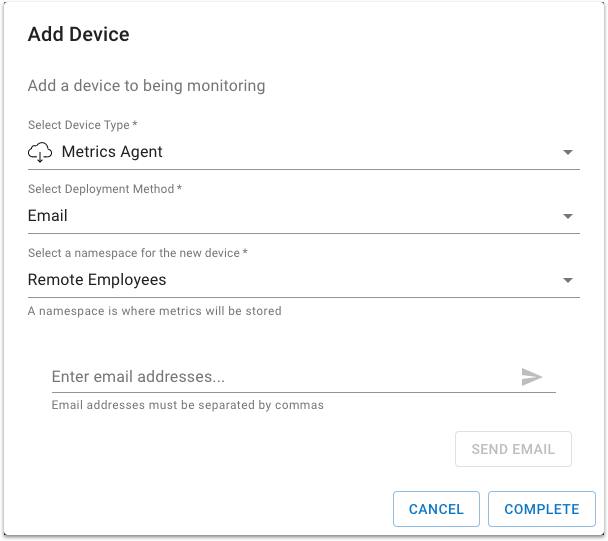Metrics Agent Registration
Overview
The Monitor Mountain Metrics Agent requires registration. The registration will pair the agent to a Monitor Mountain Organization for management and configuration. There are a number of methods to register an agent. Choose the best option for your organization:
- Download
- Pairing Code
- QR Code
Email Registration Codes
A Monitor Mountain administrator can send a download link and registration code to users by email. This is a wise choice if your organization does not have a way for an administrator to install applications remotely on user computers.
Navigate to the Monitor Mountain Device Management page and click on the + icon to add a new device.
Select the Metrics Agent device type.
Select the Email deployment method.
Select the Namespace you want these agents to send metrics to.
Enter in email addresses separated by commas, or paste in a CSV of emails.
Click Send Email